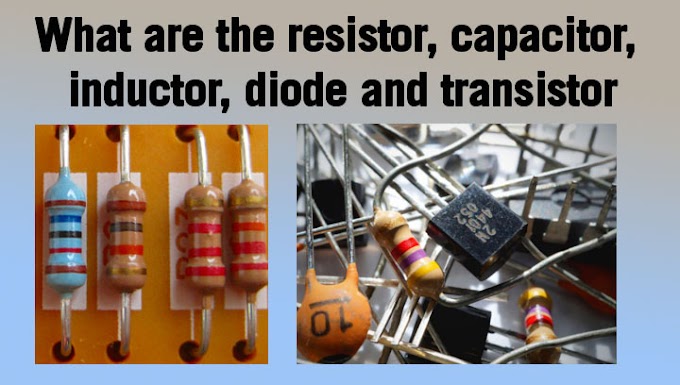How do I use a multimeter? This tutorial is an essential tool that can be used to diagnose circuits, learn about other people's electronic designs, or even test batteries. Learn how to use a digital multimeter (DMM). Hence the name "multi" - "meter" (multiple measurements).
The most basic things we measure are voltage and current. Multimeters are also useful for basic sanity checks and troubleshooting. Does the circuit not work? Does the switch work? Turn on the meter! A multimeter is your first line of defense when troubleshooting a system. This tutorial covers measuring voltage, current, resistance and continuity.
What is a multimeter?
A multimeter is a measuring device used to measure several electrical quantities. Multimeters can measure voltage, current, resistance, and (in some cases) continuity tests.
How to use a multimeter - a beginner's guide
This article will show you how to use a multimeter. This post is primarily for beginners who are new to electronics and don't know how to use a multimeter or how a multimeter can help. It covers the most common functions of multimeters and how to measure current, voltage, resistance and check for continuity.
Multimeters are valuable tools for troubleshooting various electrical components. There are many possible applications, but these are commonly used for testing:
The multimeter's impressive versatility is owed to its ability to test for the three basic units of electricity, including:
Voltage: The multimeter can test two types of voltage: alternating current (AC) and direct current (DC). AC is the voltage used in home electrical wiring, while DC is mainly used in vehicles, residential solar systems, and home appliances. Voltage is measured in volts.
Resistance: Resistance is resistance to current in a circuit and is measured in ohms.
Current: In general, current is the amount of electricity that flows through a circuit and is measured in amperes. The amount of amperage that flows through the circuit is the difference between the applied voltage and the voltage.
In addition to testing these three functions, some multimeters test for continuity or resistance in a circuit. Not all multimeters have a dedicated continuity feature, but some will beep when continuity is present. If this setting is not available, you can use Resistance Test instead.
Finally, there are two types of analog and digital multimeters. The main difference between the two is the screen. Analog multimeters display measurements with a needle that moves on a scale. Digital multimeters have an LCD display that shows readings in 4 or 5 digits. Another difference is that analog multimeters usually do not have continuity, but some do.
Multimeter parts
Display: A window in which electrical measurements are displayed.
Selection Knob: A dial that allows you to select the type of electrical unit you want to measure. You can toggle between AC volts (with a curved line on either side of or above the V), DC volts (DC-), resistance (Ω), amperes (A), and milliamps (mA). Continuity is indicated by a diode symbol (a triangle with a line on the right side) and/or an audio symbol on the select button.
Probes: Red and black wires are used for physical testing of electrical components. Each is equipped with a sharp metal tip at one end and a banana plug at the other. A metal tip is used to probe the test piece and a banana plug is connected to one of the ports of the multimeter. There is no real difference between the two probes, but the black wire is often used to test the ground and neutral (or common) terminals, and the red wire is usually used for the hot terminal. When testing resistance and continuity, it doesn't matter which probe you use where.
Ports: Most multimeters are equipped with three COM (or "-") ports, mAVΩ and 10A. COM stands for Common and usually has a black probe attached to it. The mAVΩ port is where the red probes are connected to measure voltage, resistance, and current. The 10 amp port is a special port used to measure currents over 200 mA. Some multimeters have four ports that split the functions of the mAVΩ setting in two, with one VΩ setting for volts and resistance and a µAmA setting for current.
Safety Considerations
When using a multimeter to test live electricity, it's important to take certain safety precautions to avoid any chance of electrocution as accidents can occur. These include:
- Wearing insulated gloves
- Not using a multimeter with any broken or frayed wires on the probes
- Not performing any electrical testing in wet conditions
- Not touching the tips of the probes together while testing
How to Use a Multimeter
Learn What is the USE of Multimeter - Best Multimeter Review for Beginners | Nithu E-Tech
Measure AC or DC Volts
Turn the dial to AC or DC volts, depending on what you are testing. Place the black probe on the negative terminal of the component you are testing and the red probe on the positive terminal.
As an example, suppose you are testing a standard 3-prong electrical outlet in an American household. Turn the selector to AC volts and make sure the probes are plugged into the appropriate port. Place the black probe in the top left slot on the outlet (neutral) and the red probe in the top right slot (hot). If the measurement doesn't read around 120 volts, a wiring problem is likely to blame. Another indication of a wiring problem is if you place the black probe into the U-shaped slot on the bottom of the socket (ground), the red tip into the neutral slot and the reading is greater than 0.
You can also test the grounding of the outlet by inserting the black probe into the bottom slot and the red probe into the hot slot. The reading should be roughly 120 volts, otherwise the outlet has a bad ground.
Check for continuity
If your multimeter has a dedicated continuity setting, turn the dial to continuity. Verify that the meter and probes are working by touching the tips of the probes together. The meter should beep if it is working properly.
A common use of continuity testing is to check the functionality of a power cord. Start by touching one of the multimeter probes to one of the pins on the male side of the power cord. Insert the other probe into the corresponding hole on the female end of the cable. If there is continuity, the multimeter will beep. Repeat this process on the remaining male pin and socket. If there is no beep on either side, the power cord needs to be replaced.
Then touch one of the probes to one of the prongs on the male end of the cord and touch the other probe to the other male prong on the same end. If the meter beeps, it means a short circuit and the cable needs to be replaced.
If your meter doesn't have a continuity setting, you can test resistance instead. Turn the dial to the Ω setting and use the same procedure described above. The only difference is that instead of listening for an audible beep, you look for a value between 0 and 1 on the display. If the reading is 1 or OL (open loop), the circuit lacks continuity and the cable should be replaced.
Your resistance should be very close if you measure from male to female end for each of the lines (hot, neutral and ground).
Measure the resistance
In addition to continuity testing, resistance measurement is commonly used when checking the resistors of an electrical component (such as in a speaker).
When checking the resistor, determine the resistance value of the resistor. This can be found either marked on the resistor itself or in the user manual of the component under test. Turn the dial to the Ω setting and place each of the multimeter probes against one of the resistor leads. If the resistor is working properly, the resistance value on the meter display should be the same as the resistance value. If not, the resistor is faulty and needs to be replaced.
Measure the amps
One of the most common reasons for measuring amplifiers is to diagnose vehicle electrical problems. For example, parasitic pumping on the battery.
What is a parasitic draw?
Parasitic draw, also called "drain", is a term used to describe an electrical component that consumes electricity even when the vehicle is turned off. This can lead to low battery voltage, causing a permanently dead battery and problems starting the vehicle.
To diagnose this, disconnect the battery cable from the negative battery terminal (marked "-" and usually black in color). Plug the red probe into the 10A port of your multimeter and turn the dial to the amp setting. Connect one of the multimeter probes to the battery post and the other probe to the battery cable. The reading should be between 50 and 60 mA. Anything higher means a parasitic draw.
If parasitic draw is detected, remove and test the vehicle's fuses one by one until the desired reading is obtained on the multimeter. The source of the problem is the circuit controlled by the blown fuse.